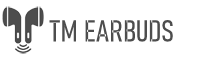1. Correctly install and remove the cable and microphone. Insert the XLR plug (commonly known as the XLR head) into the microphone, rotate the plug to align the upper button with the notch on the microphone, and then push the plug into the microphone until the button is positioned; when the microphone is separated from the cable, you can hold it Plug, press and hold the buckle button at the same time, and then pull the plug out of the microphone. Do not forcibly perform access and separation operations without aligning or pressing the buckle button.
2. The “howling” of the microphone in use may be caused by the cover of the microphone head or the microphone being too close to the loudspeaker. The correct solution is: first reduce the volume and open the loudspeaker. The distance, try to avoid the microphone and the loudspeaker facing each other, and then adjust to the appropriate volume.
3. The microphone is a high-sensitivity audio device. It must be handled with care to avoid falling from a height. Shocks may reduce the sensitivity of the microphone or even damage it。
4. Do not blow hard into the microphone or tap its head with your hands to test the sound. The correct way to test the sound is to aim at the microphone and speak in a normal tone.
5. Focus on the push and pull of the microphone key, and push and pull in place. If there is a lot of noise during use, it may be caused by the switch key not being pushed in place or the contact is not good. The correct way is to push and pull the switch again. If the contact is not good, repair it as soon as possible.
6. The conference microphone or wireless microphone is not used for a long time, and the battery should be removed and installed when it is in use. If the sound is intermittent during use, it may be caused by insufficient battery power. Replace the battery with a new one in time.
7. When not in use, store the microphone in a dry and clean place. Avoid storage and use in places with high temperature and humidity, so as not to affect the sensitivity and tone of the microphone.